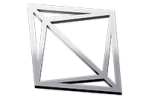Soccer Manager 2025: Frequently Asked Questions
Welcome to the Soccer Manager 2025 Frequently Asked Questions page!
The page below covers many of the most frequently asked questions about Soccer Manager 2025. If you have a question that isn’t covered here, please get in touch with us through our Discord server or through our in-game support system.
Where should I go to get help with Soccer Manager 2025?
The in-game support portal is the best place to go for any issues that you’re having with SM25! You can access the support portal by following the steps below:
- Open up Soccer Manager 2025.
- Go to the “Settings” menu.
- Press the “Help” button at the bottom of the menu.
- Press the “Bug Report” button in the middle of the screen.
- Tap on the box that comes up and type your message for our support team. Make sure to include as much information as you possibly can so that the team can look into your issue properly.
What are the new features in Soccer Manager 2025?
SM25 features three big new features:
- Upgraded matchday visuals with our Match Motion system
- A sleek, simplified UI
- Upgraded Continental Competitions with new formats
We have also spent a lot of time optimising and improving every area of the game to make sure that SM25 is the best looking & feeling iteration in the series yet!
Are there any new leagues in Soccer Manager 2025 and can you add some more?
Whilst we have not expanded the number of leagues available in SM25, we have instead implemented brand new formats in the continental competitions in order to make them much more realistic. We are, however, always open to considering support for additional leagues, so make sure to head over to our Discord server if you have any suggestions!
I don’t like the new UI - why has it changed?
We spent a lot of time working on the new UI this year as, over the years, new features and components had been added to the old UI, making it quite cluttered to navigate. For this year, we focused on streamlining the experience of using it, making every component of the game much more accessible. You can find out more about the UI overhaul by reading our deep dive article here!
Will my progress from previous versions carry over into Soccer Manager 2025?
As they are separate games, your careers and manager progress from Soccer Manager 2024 or earlier versions will not carry over into SM25.
If you were a part of the SM25 beta, however, your progress will carry over into the full game!
I can’t see any images of players or clubs - what should I do?
Images of players and clubs come from community-curated data packs, not from Invincibles Studio ourselves. If there is a problem with your chosen pack, you can select a new data pack at any time by going to the main menu, then into settings, and then into the “data” tab. Please note that for any data pack changes to take effect, you will need to start a new save.
What platforms will Soccer Manager 2025 be available on? Will it be on PC?
At launch, Soccer Manager 2025 will only be available on Android and iOS devices. To ensure that we deliver the best possible experience, we have focused entirely on mobile devices for the game’s launch.
I can’t watch any more ads - why is this happening?
We recently introduced a limit to the number of ads that can be watched in a single day. This allowance will refresh daily, so if you hit the cap today, you can come back tomorrow and get even more boosts.
Why have agent fees increased?
With plenty of free gold on offer through our new in-game events and through free packs, we felt that the time was right to increase the agent fees to make sure that gold remains a valuable resource. If you’re worried about running out of gold, you can still get lots for free by taking part in our Many Matches and Goals Galore events, along with your free packs.
I’ve seen a bug during a match - what should I do?
Match Motion is a new piece of technology that we’re still working on and investing in for the future, so we expect there to be a few early issues. The best ways to report any issues with the match engine are through the in-game support portal or by heading to our Discord server.
I’ve made a purchase but haven’t received it - what is the best way to get help?
Any issues with purchases should be reported through the in-game support portal, rather than through Discord. From here, we can check your account for any purchases and investigate things further for you. If you are on Android, make sure you include your GPA number from your email receipt to help us find your purchase faster!
I bought the Enhanced or Ultimate Edition but I’m still seeing ads - why is this happening?
The Ultimate & Enhanced Editions of Soccer Manager 2025 remove all pre-match ads that cannot be skipped. Optional reward ads, such as those used to build your facilities faster, have been kept in so that you can continue to make use of them.
Is there a way for me to reset my Soccer Manager 2025 account?
Yes, by going to the in-game settings menu and the “data” tab, you can reset your SM25 account. Please note that this will fully wipe all of your progress, including any in-app purchases made, so keep this in mind when resetting.